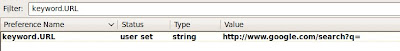The Wordpress site has just released the results of the survey on media features for Wordpress 2.9.
While the results are complicated, and best looked at right there, what I found intriguing was the number of features people found desirable, and the dilemma about including them in the core, distributing them with the core release as cannon plugins, or developing cannon plugins but keeping them in the repos for optional download.
The strength of Wordpress is its sleek efficiency, which will not remain so sleek, if things keep getting added to it, and the package keeps bulking up. Not everyone uses every feature, obviously. Most bloggers don't need exotic media stuff to blog. Yet, who would dispute that it would be fabulous to have the ability to work with media more efficiently? I dare say many bloggers will begin using it once they find it available by default.
Also, the more things added to the main distro, the more complicated it will be in terms of continued development, testing, updating..... that much more code to wade through, compatibility to ensure and functionality to be tested before each release. It is going to hold meaning in terms of manpower and skilled resources.
Its an interesting dilemma - functionality, but how? Increased function, or minimum bulk and high efficiency.... will be interesting to see how the decision flows.
While the results are complicated, and best looked at right there, what I found intriguing was the number of features people found desirable, and the dilemma about including them in the core, distributing them with the core release as cannon plugins, or developing cannon plugins but keeping them in the repos for optional download.
The strength of Wordpress is its sleek efficiency, which will not remain so sleek, if things keep getting added to it, and the package keeps bulking up. Not everyone uses every feature, obviously. Most bloggers don't need exotic media stuff to blog. Yet, who would dispute that it would be fabulous to have the ability to work with media more efficiently? I dare say many bloggers will begin using it once they find it available by default.
Also, the more things added to the main distro, the more complicated it will be in terms of continued development, testing, updating..... that much more code to wade through, compatibility to ensure and functionality to be tested before each release. It is going to hold meaning in terms of manpower and skilled resources.
Its an interesting dilemma - functionality, but how? Increased function, or minimum bulk and high efficiency.... will be interesting to see how the decision flows.