If you have just started using OpenDNS, your first dismaying discovery is likely to be that typing in words in the address bar no longer results in a google search, but are redirected to an OpenDNS guide search. Done without a warning, this is as good as a hijack.
This would still have been useful and functional if the search results were relevant. Unfortunately, OpenDNS uses Yahoo Search Engine, which is not really as good as search engine, particularly if you search a lot (who doesn't?) or if you are fond of google search (who isn't?).
Does that mean you shouldn't use OpenDNS? Nope. OpenDNS provides fast and excellent DNS service (not search). The additional possibility of being able to manage your account also helps if there are sites you want to bar access to, etc.
Luckily, you can fix your addressbar, and life can be back to how it used to be. This is what you need to do:
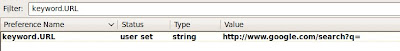
This would still have been useful and functional if the search results were relevant. Unfortunately, OpenDNS uses Yahoo Search Engine, which is not really as good as search engine, particularly if you search a lot (who doesn't?) or if you are fond of google search (who isn't?).
Does that mean you shouldn't use OpenDNS? Nope. OpenDNS provides fast and excellent DNS service (not search). The additional possibility of being able to manage your account also helps if there are sites you want to bar access to, etc.
Luckily, you can fix your addressbar, and life can be back to how it used to be. This is what you need to do:
- Start a new window and type "about:config" without the quotes. If you are using a Firefox3, a security warning will come up. Click "I'll be careful, I promise"
- The top of the page contains a window for filter. We are looking for keyword.URL - type that in, and double click the Value field and type in "http://www.google.com/search?q=" (or the search string for the search engine of your choice).
- Done. Have a cup of coffee.
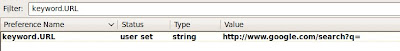
4 comments:
Doesn't work for me. Mine was already setup like this and I'm still being routed to OpenDNS at work.
oh!
Its late at night, but I'll take a look in the morning and see what I can find out. I AM Nerd In Progress, so I can't give guarantees, particularly since your problem isn't sitting in front of me to try all kinds of things on, but let's see.
Hi,
Try this: http://cotcaro.blogspot.com/2008/07/feeling-lucky-fixer.html
I have FF3 and ubuntu, so it doesn't work for me, but others have said it does for them, on Windows.
Good Luck. Let me know how it goes.
Vidyut
Another thing to try is creating a free OpenDNS account, and then editing your settings to turn off "enable typo correction" and "enable openDNS proxy" - the second in particular.
Post a Comment